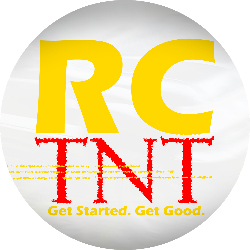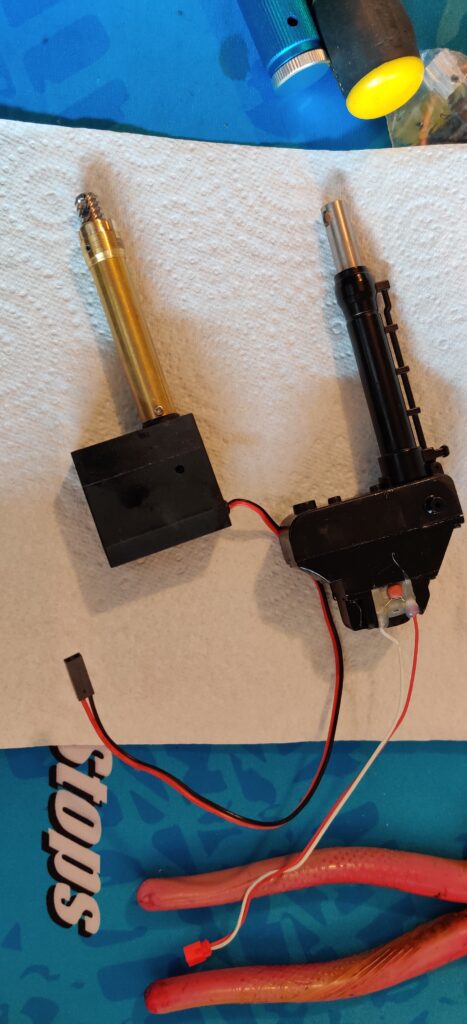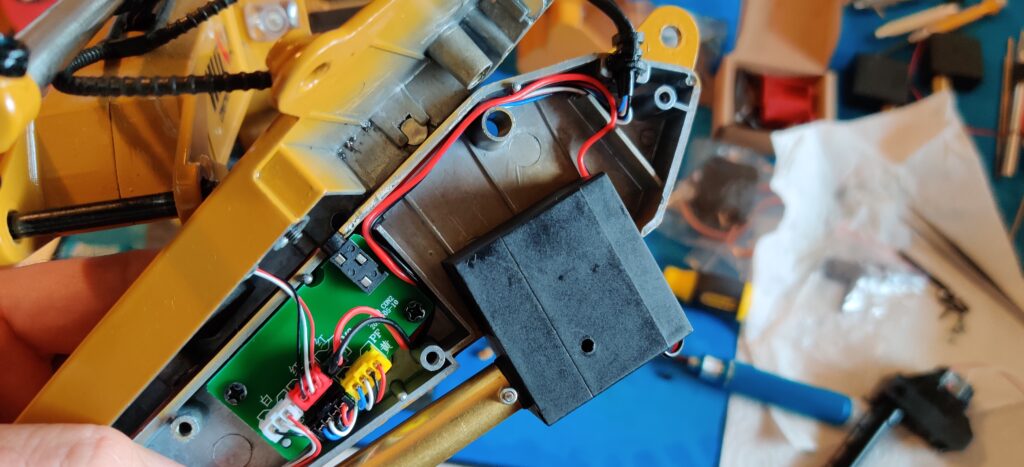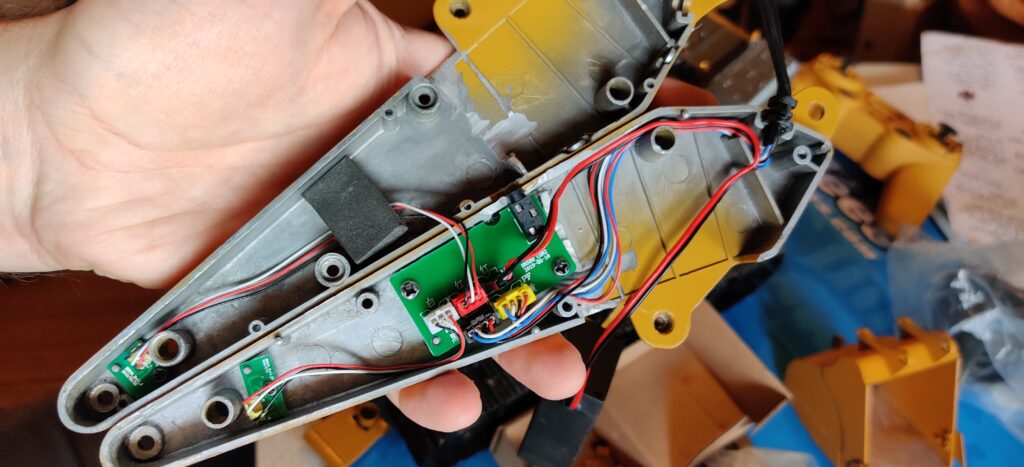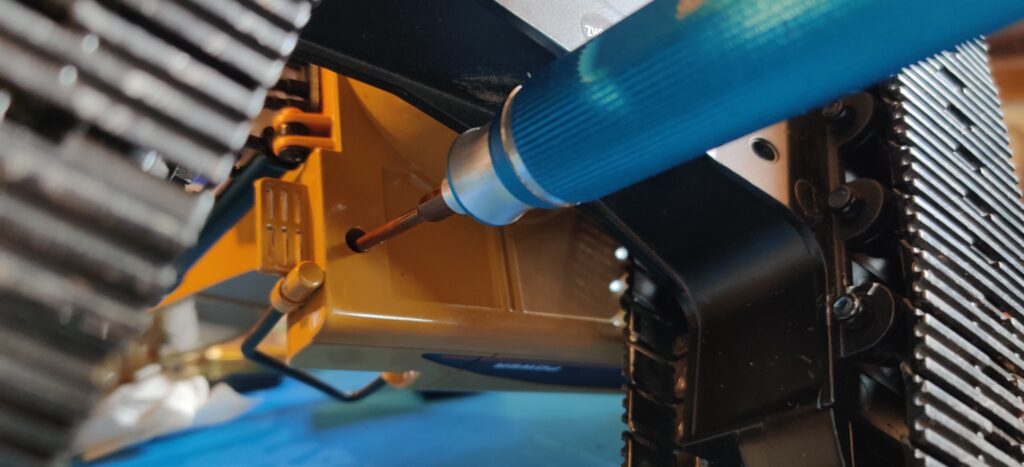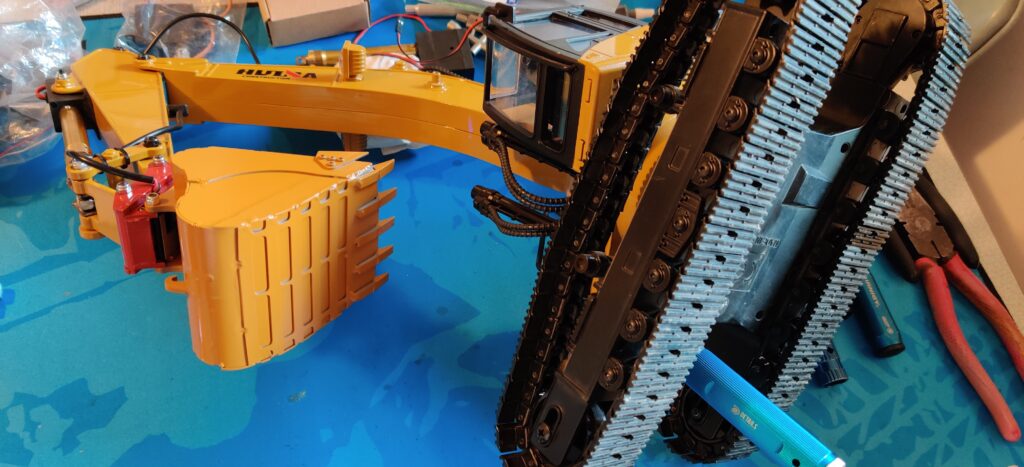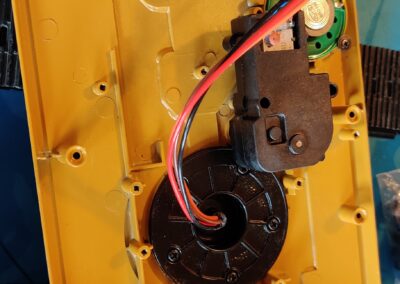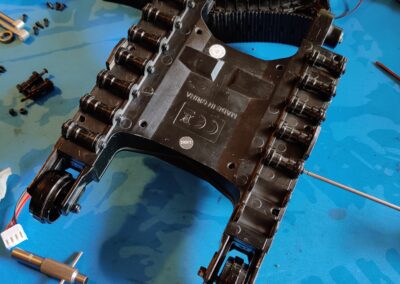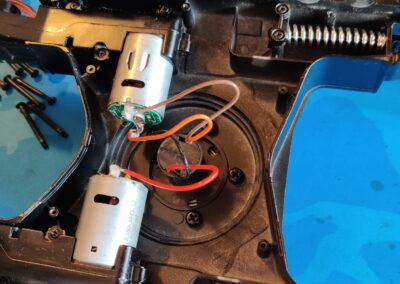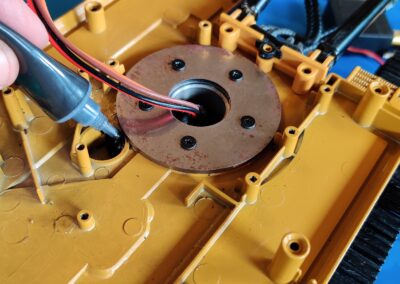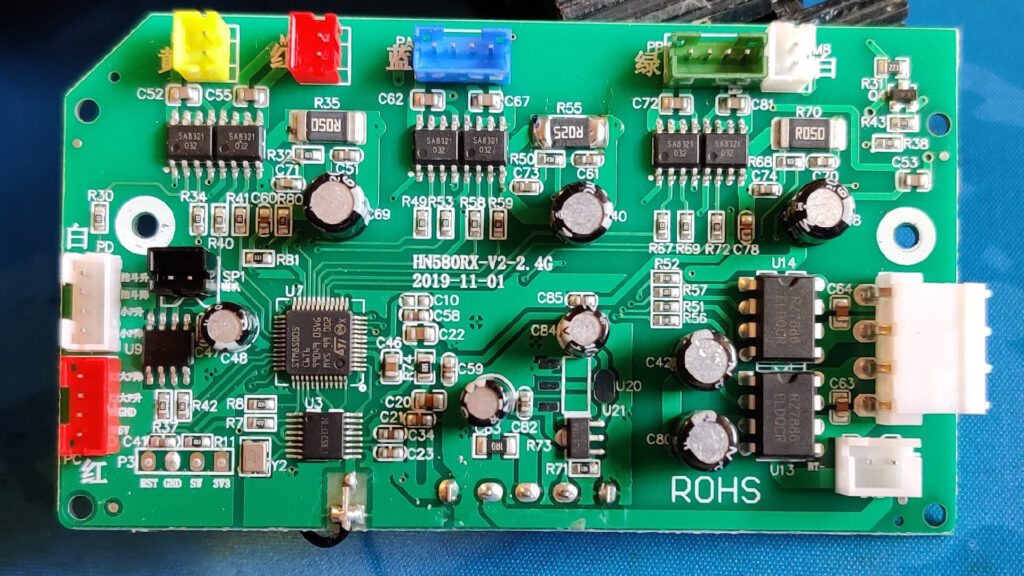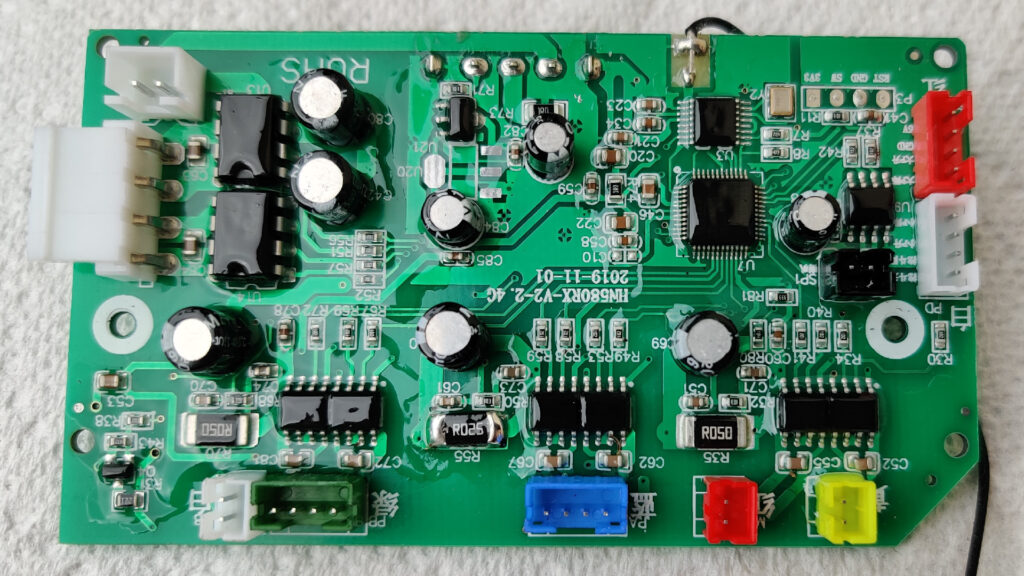Huina 1569 RC Bulldozer (2021 Model)
Meet Huina’s Tiny Dozer
This is a working scale model of the Caterpillar D11 bulldozer, a 115 tonne, 850HP, 10m long monster! The D11 is a big machine! The 1569 is a functional model bulldozer with a metal blade and articulating arms, metal ripper in the rear and plastic body and internals throughout. The machine is capable of moving about 1KG of payload which, for its size, is impressive. Just don’t expect it to be as big and tough as the Tonka-style sandbox trucks the kids play with.

Childs’ Play
And speaking of kids, the Huina 1569 RC Bulldozer is well-suited to child’s play. I bought this as an adult with existing RC ‘big boys’ toys’, including several hydraulic machines and the smaller – but still hefty – Huina 1580 excavator. Whilst the rest of my RC construction ‘fleet’ is 1:14 scale, I expected the Huina 1569 RC Bulldozer to be only a little smaller with its advertised 1:16 scale. However, as it’s modelled on the Cat D11 in real life, the math doesn’t lead at all to 1:16. Rather, while the Huina model is claimed to be 1:16 scale, its actual scale is about 1:29!
Coming back to kids, with its rubber tracks and smaller size and weight, this model is well suited to play by smaller drivers. Our resident 9-year-old has enjoyed numerous sessions with this machine in gravel, sand and the dirt of a garden. The ripper on the back is actually functional, though limited in what it can achieve on harder ground. The blade up-front is well capable of moving loads around.


Bulldozer Control
The Huina 1569 RC Bulldozer comes with a 7.4v 600mAh Li-Ion rechargeable battery and USB charger (40-60 mins playtime, 60-120 mins charge time). The remote control needs just 2x AA batteries and you’re good to go. The left and right thumb sticks each control the tracks, though they’re not proportional – control is simply ‘on’ or ‘off’. Understandable for the price, but a little disappointing all the same. There’s a center button above the power switch that turns sound on and off and the button pairs above that control the blade’s up-down motion (it’s cyclical, so hold either to have it cycle between down and up) and the ripper (top button lifts it, bottom button lowers it). That’s it for controls, it’s basic but for this type of machine, that’s totally fine.

How’s It Go?
It goes alright, actually! In our review we used it just to clear leaves and twigs, but it works well enough on softer ground that it’s functional for play. Just be sure to keep it light play. This is nothing like the heavier duty gear that Huina sells, let alone the even bigger hydraulic scale models! Have a look at our video review below for a better idea on how the Huina 1569 RC Bulldozer runs:
More Info
- Find the manufacturer’s page here: https://huinaconstructiontoys.com/products/huina-1569-rc-bulldozer
- Bulldozer overall dimensions are 35x20x16cm (LxWxH).
- It weighs about a kilogram (or 2lb, roughly) and can move about that amount of mass.
- In the box you get the model itself, a small manual, the 600mAh battery, USB charger and controller.


Craig Veness
RC-TNT
Craig has been into radio control since the 90s and into RC crawling since about 2010, when a Losi MRC started the obsession! Now it’s all rocks this and crawl that and upgrade all the things! …You know how it is, right? Welcome home 🙂